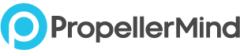Design
Save images as WebP in Photoshop
Follow these steps to select WebP as the preferred format for saving your file:
Coloring: 60 30 10 Rule of Colour Distribution
https://m3.material.io/styles/color/system/overview
Coloring: Color Inspiration
Checkout https://colorpalettes.net/ https://colorpalettes.net/ https://mycolor.space/ Gradients https://coolors.co/
Coloring: Pick Mix and Match Colors Like a Pro
Checkout MATERIAL DESIGN Website https://m2.material.io/design/color/the-color-system.html https://m3.material.io/
Figma Setting up a shared team library
https://www.udemy.com/course/figma-beginner/learn/lecture/40389826#overview
Figma COURSE PROJECT Part 5: Turning our design into a prototype
https://www.udemy.com/course/figma-beginner/learn/lecture/40860835#overview Finish this course!!!
Figma Interactive components
https://www.udemy.com/course/figma-beginner/learn/lecture/40389812#overview
Figma Animation types
FOLLOW LINK FOR MORE INFO https://www.udemy.com/course/figma-beginner/learn/lecture/40389808#overview
Figma Prototyping Workspace
USE KEYBOARD KEYS left/right to go thru all files Shift + Spacebar => Run Frame (View) Under Pages create a
Figma COURSE PROJECT Part 4: Making our design responsive
https://www.udemy.com/course/figma-beginner/learn/lecture/40868521#overview Finish this course!!!!
Figma Which Frame Should I Use?
Check Out In Google Analytics For Data On Witch Is The Most Popular Screen Set On Your Website Desktops: &
Figma COURSE PROJECT Part 3.2: Adding Text Styles
https://www.udemy.com/course/figma-beginner/learn/lecture/40860803#overview Finish This Course!!
Figma COURSE PROJECT Part 3.1: Adding colour
https://www.udemy.com/course/figma-beginner/learn/lecture/40860795#overview Finish This Course!!
Figma COURSE PROJECT Part 2: Turning our design into components
https://www.udemy.com/course/figma-beginner/learn/lecture/40860793#overview Finish This Course!!
Figma Keeping Components Organized
Instead of FRAME, we are going to use SECTION, Check this out:
Figma Moving Components
REMEMBER CUT & PASTE COMPONENTS TO THE NEW PAGE that we named components Add emoticons!
Figma Variants
Checkout How They Are Named! Card-Variant/default Card-Variant/hover The Slash “/” is the named convention for variants Another way to create
Figma What To Override & What Not To
*Recommended To Override Only Text & Images All the rest we will see how to do that after
Figma Excercise 1.2: WireFrame To Design
https://www.udemy.com/course/figma-beginner/learn/lecture/40860333#overview Finish This Course!
Figma Excercise 1.1: WireFrame For Podcast App
https://www.udemy.com/course/figma-beginner/learn/lecture/40860329#overview Finish This Exercise!!